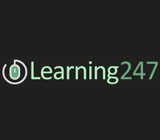Adobe Acrobat XI Pro Essentials Online Course
Course Description Learn how to customize the Acrobat XI to work efficiently on common tasks and easily navigate within and between documents. Get your documents converted to PDF forms with the click of a button. Become familiar with the reviewing and commenting process built into Acrobat.Explore how to move documents into and out of the PDF format while becoming familiar with the various tools within the program. This course will show you how to use the power of the PDF standard when working with digital documents. Control and understand the various conversion settings built into Acrobat to get the exact document you need. The PDF standard can simplify your document workflow, and this course provides you with a solid foundation in the power of Acrobat. Course Outline C01 ACROBAT OVERVIEW andamp; INTRODUCTION 19:00 C01 L01 What is Adobe Acrobat XI?C01 L02 The PDF StandardC01 L03 Utilizing Acrobat.comC01 L04 Using the Project Files C02 LEARNING THE ACROBAT INTERFACE 46:41C02 L01 Touring the InterfaceC02 L02 Accomplishing Tasks Using the Tools PaneC02 L03 Adding Tools for Easy NavigationC02 L04 Adding Tools for Multiple Page ViewingC02 L05 Adding Tools for Easy ZoomingC02 L06 Customizing Quick Tools C03 NAVIGATING A PDF DOCUMENT EFFICIENTLY 44:35C03 L01 Viewing Document PropertiesC03 L02 Changing the Page ViewC03 L03 Setting the Initial ViewC03 L04 Navigating Using Page ThumbnailsC03 L05 Searching a PDF DocumentC03 L06 Acrobat PreferencesC04 CONVERTING DOCUMENTS TO PDF FORMAT 1:08:06C04 L01 Understanding PDF Conversion SettingsC04 L02 Creating Your Own Conversion SettingsC04 L03 Converting a Scanned DocumentC04 L04 Converting Word or Excel Documents on WindowsC04 L05 Converting Word or Excel Documents on MacC04 L06 Converting Web PagesC04 L07 Converting Any Digital DocumentC04 L08 Combining Files Into a Single PDFC05 MANAGING PDF DOCUMENTS 43:07C05 L01 Moving andamp; Deleting PDF PagesC05 L02 Rotating PagesC05 L03 Inserting andamp; Extracting PagesC05 L04 Cropping PagesC05 L05 Straightening andamp; Correcting PagesC05 L06 Reducing File SizeC06 ADDING FEATURES TO A PDF DOCUMENT 1:02:23C06 L01 Working with BookmarksC06 L02 Adding Links to a PDF DocumentC06 L03 Adding WatermarksC06 L04 Adding Headers andamp; FootersC06 L05 Adding AttachmentsC06 L06 Adding VideoC06 L07 Creating Accessible DocumentsC07 EDITING andamp; EXPORTING PDF CONTENT 53:40C07 L01 Editing andamp; Adding Text in a PDFC07 L02 Editing Images in a PDFC07 L03 Extracting Text andamp; ImagesC07 L04 Converting Images to Text Using OCRC07 L05 Exporting to Microsoftå¨ OfficeC07 L06 Redacting PDF ContentC08 REVIEWING andamp; COMMENTING 36:01C08 L01 Commenting in a PDF DocumentC08 L02 Enabling Acrobat Reader Users to CommentC08 L03 Creating an Email ReviewC08 L04 Creating a Shared ReviewC08 L05 Using the Review TrackerC09 CREATING A PDF FORM 51:28C09 L01 Converting a Document to a PDF FormC09 L02 Adding Form Fields to a PDF FormC09 L03 Editing Form FieldsC09 L04 Editing Content within a PDF FormC09 L05 Form DistributionC09 L06 Tracking Distributed FormsC10 ADDING SECURITY andamp; SIGNING DOCUMENTS 24:20C10 L01 Securing a PDF DocumentC10 L02 Preventing Changes to a PDFC10 L03 Signing a PDF DocumentC11 CREATING andamp; EDITING PDF PORTFOLIOS 23:09C11 L01 Creating a PDF PortfolioC11 L02 Editing a PDF PortfolioC11 L03 Saving andamp; Viewing a PDF PortfolioC11 L04 Closing Credits Learn anytime, anywhere, at home or on the go. Length of Subscription: 12 Months Online On-Demand Access Running Time: 7 + Hours Platform: Windows andamp; MAC OS Level: Beginner to Intermediate Project Files: Included Stream your training via the internet, or download to your computer and supported mobile device, including iPad, iPhone, iPod Touch and most Android devices. Need to train your Team? Contact Us for Discounts on Multiple Subscription Purchases. Example Video
£27.00
Similar Deals

Wilko 1m HDMI Cable Copper, Steel, PVC
£2.75
From Wilko

Huawei MatePad 10.4 Grey WiFi 32GB Brand New
£229.99
From Smart Fone Store

Apple iMac (2019) 21.5 Core i3 3.6GHz 1TB 8GB Silver Fair
£649.99
From Smart Fone Store

Apple MacBook Pro (2012) 13 Core i5 2.5GHz 500GB 4GB - British ...
£199.99
From Smart Fone Store

Apple MacBook Pro (2012) 15 Core i7 2.3GHz 500GB 4GB - British ...
£329.99
From Smart Fone Store

Apple MacBook Air (2015) 13 Core i5 1.6GHz 256GB 8GB - German ...
£379.99
From Smart Fone Store

Apple iMac (2012) 21.5 Core i5 2.7GHz 1TB 8GB Silver Fair
£209.99
From Smart Fone Store

Apple iMac (2017) 21.5 Core i5 3.4GHz 1TB 8GB Silver Very Good
£2500.00
From Smart Fone Store